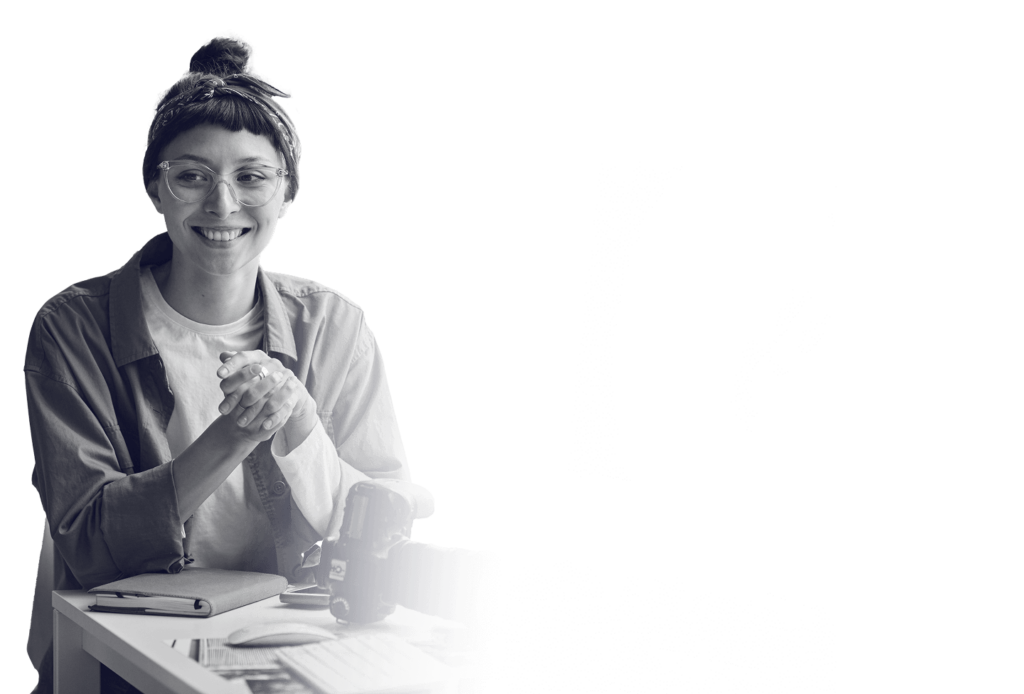3 Tips On How To Improve Your Website’s Usability
How easily people can use your business website and navigate around it is critical to its success. The easier it is to use and more accessible it is for website visitors to find what they are looking for, the higher your conversion rates will be, and the more customers will want to come back to buy from you again. With that in mind, how can you improve your small business website to be more beneficial for your users? Below you will find our top tips on improving aspects of your website’s usability.
[lwptoc]
[/et_pb_text][/et_pb_column][/et_pb_row][et_pb_row _builder_version=”4.9.2″ _module_preset=”default” global_colors_info=”{}”][et_pb_column type=”4_4″ _builder_version=”4.9.2″ _module_preset=”default” global_colors_info=”{}”][et_pb_image src=”https://morgandigital.co.uk/wp-content/uploads/2022/02/3-Ways-To-Improve-Your-Websites-Usability.png” alt=”3 Ways To Improve Your Website’s Usability” title_text=”3 Ways To Improve Your Website’s Usability” _builder_version=”4.14.8″ _module_preset=”default” hover_enabled=”0″ global_colors_info=”{}” sticky_enabled=”0″][/et_pb_image][/et_pb_column][/et_pb_row][et_pb_row _builder_version=”4.9.2″ _module_preset=”default” global_colors_info=”{}”][et_pb_column type=”4_4″ _builder_version=”4.7.7″ _module_preset=”default” global_colors_info=”{}”][et_pb_text _builder_version=”4.14.8″ _module_preset=”default” global_colors_info=”{}”]Simple Navigation & Calls To Action
Making it easy for people to see where things are on your website and guiding them around it is the first step in improving usability. Simple navigation menus and calls to action to essential parts of your site really help users get to where they need to be quick. Which also has the added benefit of helping your conversion rates!
As a rule of thumb, if a website visitor has to click more than 3 times to find what they are looking for, the chances of them becoming a customer starts to diminish. Any more than 5, and you have probably lost them as a customer to one of your competitors. Fancy navigation systems and “it looks good so it will work” methods can hamper your website usability. So focus on keeping navigation simple and effective over anything else if you want it to work for you and your customers.
Focus on Readability
Readability can have a drastic impact on your users being able to use your website and comes in two forms:
- Fonts used
- Content
The fonts you select for your website might look fantastic and really make your branding pop – but do your website users think the same? Can they read it easily on different devices? What looks good to you might not always be the best choice, more so for mobile users where fancy squirrely text fonts can be tough to read. Stick to fonts that can be easily read when tiny, like on mobile phone screens – that way, your users can easily read it.
The second is content and comes down to some shady SEO practices that some websites use. Your content should be written with one sole purpose in mind – your users and not search engines. Trying to cram keywords into sentences and super-duper strong anchor texts to improve the SEO of your website will not only turn your users away from your website but could also land you in trouble with the likes of Google. Keep your website content readable as a human. The search engines will thank you for it, and so will your users!
Make It Quick
Like Ferrari quick or a Bugatti Veyron in a hurry quick! No one has time to wait for a page to load, people want what they are looking for, and they want it sharpish! Every second counts with the website loading speed, so optimise your website to load as quickly as it can! Under 3 seconds is the golden rule, but the closer you can get this to 1-second, the better!
Optimising images, reducing the number of plugins or systems used on site, better hosting and caching systems are all excellent places to start. If you use WordPress, another thing to look at are themes, as they can often have lots of elements that are not being used but are slowing your website down.
Improve Your Website’s Usability Summary
There are many other ways to improve your website’s usability, but we have chosen just 3 for the purposes of this blog. Each website will have its own set of challenges and issues that need to be addressed. If you are looking to improve, it might be worth speaking with a professional. The critical thing to remember is that each part of your website should always have the user at the forefront. Everything on the site and every action needed should be seen through a user’s eyes – not a business owner.
Need further advice? Get in touch with us here at Morgan Branding we have a fully dedicated team ready to help you and your business get ahead online. You can get in touch via our contact page or get social with us on Facebook, Twitter, Instagram or LinkedIn!
[/et_pb_text][/et_pb_column][/et_pb_row][et_pb_row custom_padding_last_edited=”on|phone” _builder_version=”4.7.7″ background_color=”#ffffff” custom_margin=”20px|||” custom_padding=”0|0px|0|0px|false|false” custom_padding_tablet=”” custom_padding_phone=”||0px|” border_radii=”on|5px|5px|5px|5px” global_colors_info=”{}”][et_pb_column type=”4_4″ _builder_version=”3.25″ custom_padding=”|||” global_colors_info=”{}” custom_padding__hover=”|||”][et_pb_text _builder_version=”4.3.4″ text_font=”|300|||||||” text_text_color=”#232323″ text_font_size=”30px” text_line_height=”1.1em” header_font=”Advent Pro|300|||||||” header_text_color=”#000000″ header_font_size=”50px” header_line_height=”1.4em” background_size=”initial” background_position=”top_left” background_repeat=”repeat” text_orientation=”center” max_width=”660px” module_alignment=”center” custom_margin=”|||” custom_padding=”25px|10px|10px|10px” text_font_size_tablet=”52″ text_font_size_phone=”30px” text_font_size_last_edited=”on|desktop” header_font_size_tablet=”” header_font_size_phone=”29px” header_font_size_last_edited=”on|phone” locked=”off” global_colors_info=”{}”]