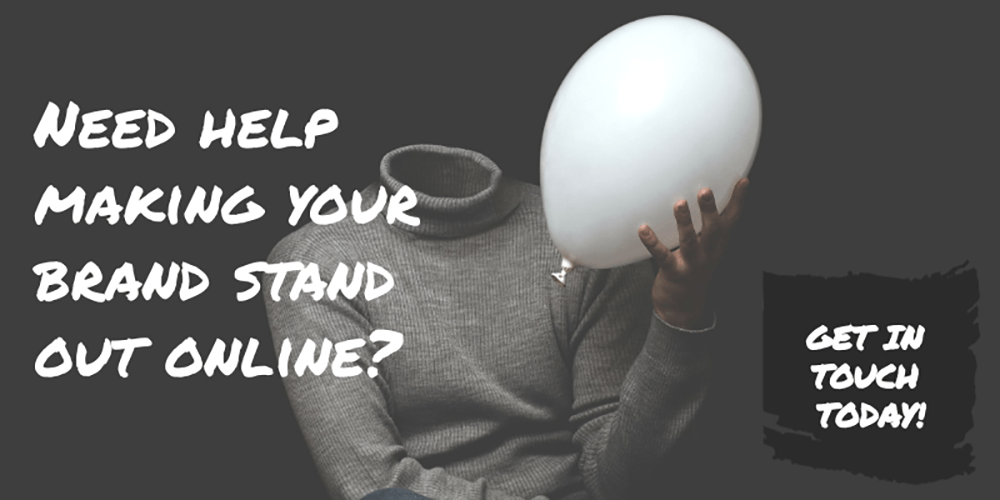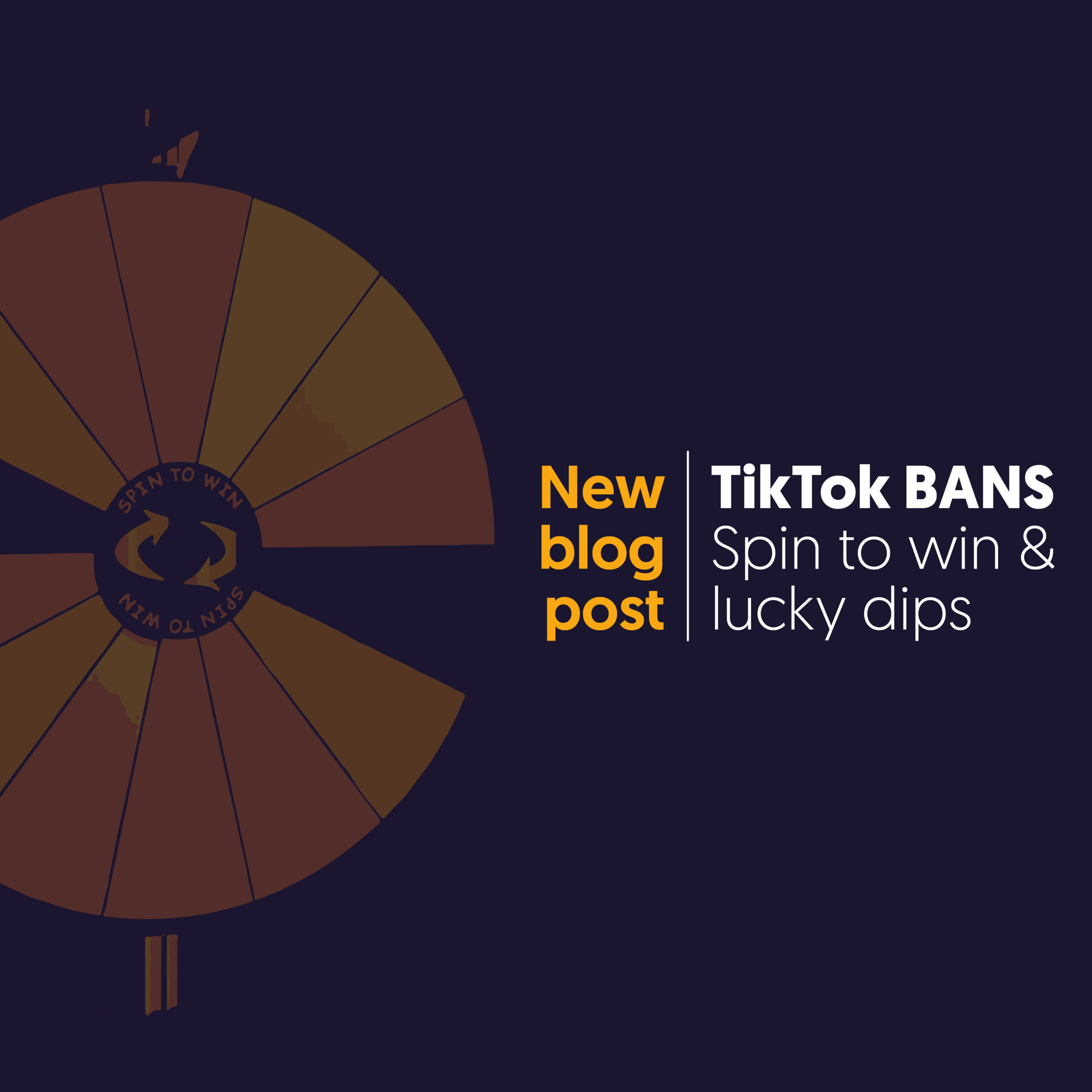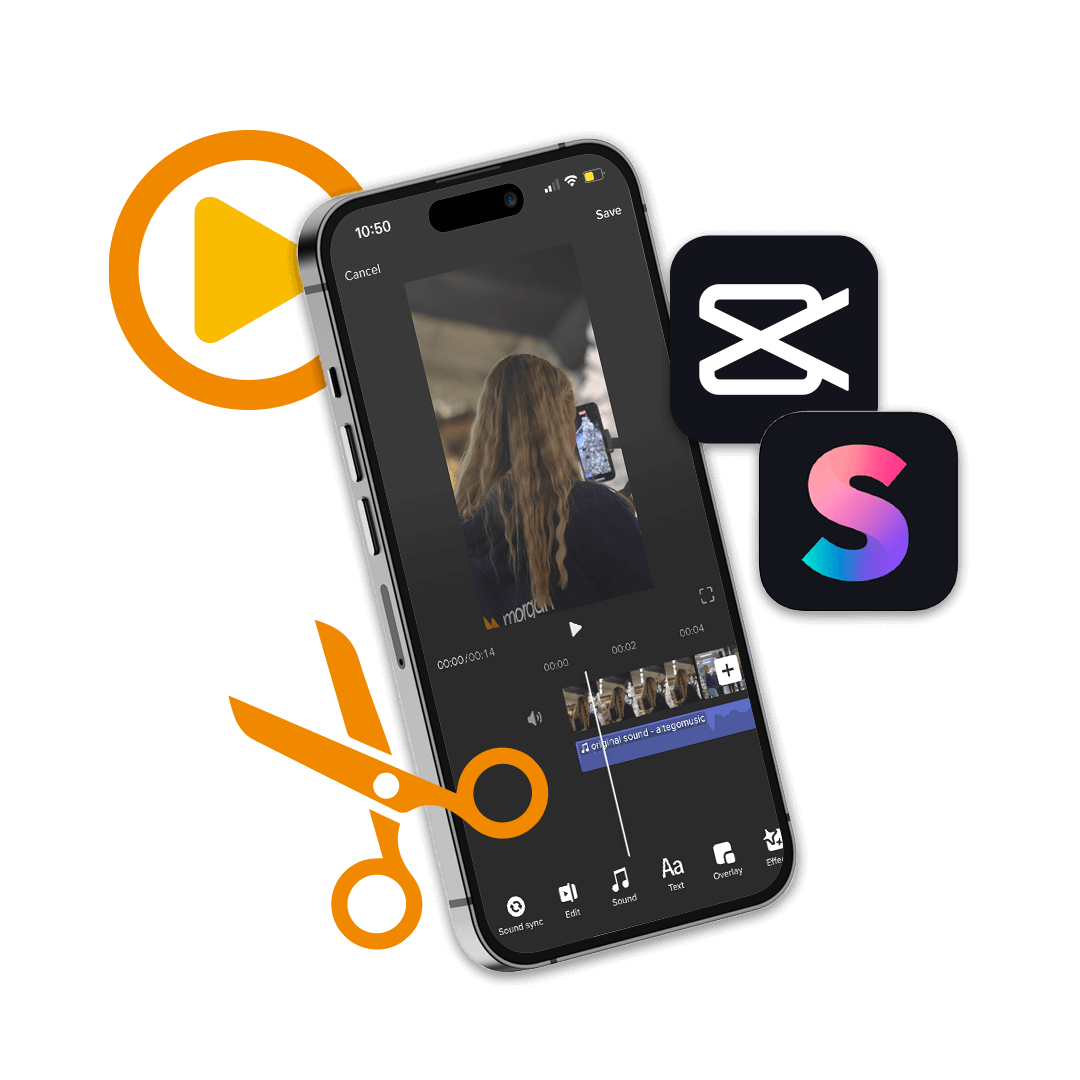How to Optimise Images for Shopify
Humans are visual creatures, and we respond more to imagery, video, and colours more than any other aspect of a website, so ensuring that your images are pixel perfect and easily viewable by the user is paramount. Besides the user benefits, there are other benefits to optimising your pictures, but how do you optimise images for your Shopify store? This blog will cover everything you need to know and some hints and tips along the way.
[lwptoc]
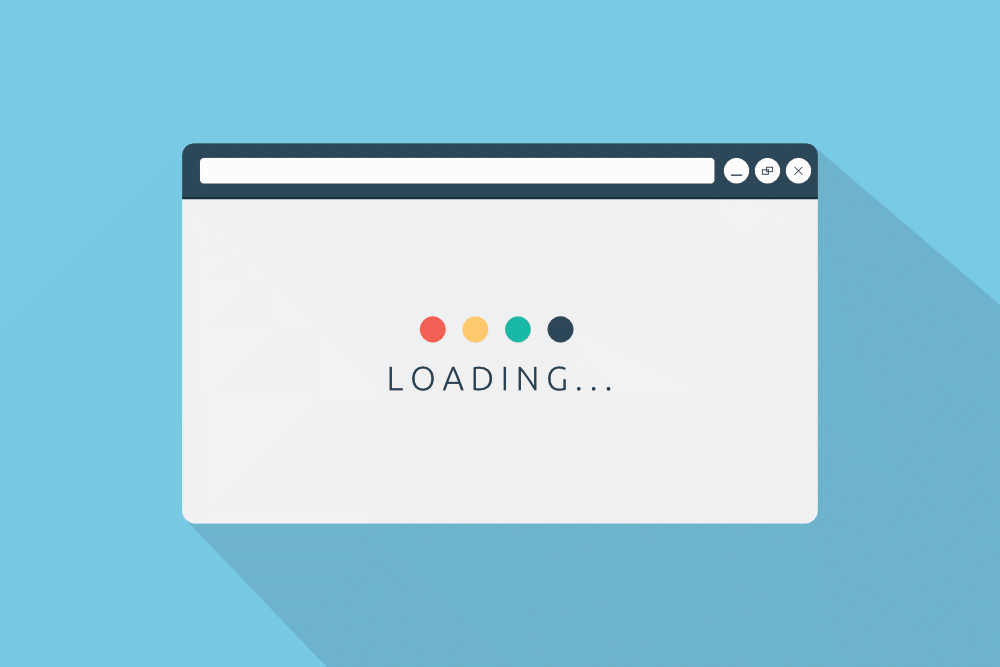
What Is Image Optimisation?
Image optimisation comprises of two things: reducing the file size as much as possible without compromising the image quality so that your website loads quickly, and the actions taken to benefit the SEO of the website such as alt tags, etc.
You will have heard of terms such as image alt tags, WebP, Jpeg, PNG and other industry terms that all relate to image optimisation, and whilst most of them can be fluff and mirrors, there are a few ones you need to remember:
WebP, JPEG, PNG: Are all types of files that images can be stored in and used on your website.
Alt-tags: An SEO term used to describe the process of adding a tag to the image explaining what it is for accessibility for users who cannot view the image or for such times when the image will not load on the device.
We will dig into these a bit later in this blog, but they are the main ones you need to know.
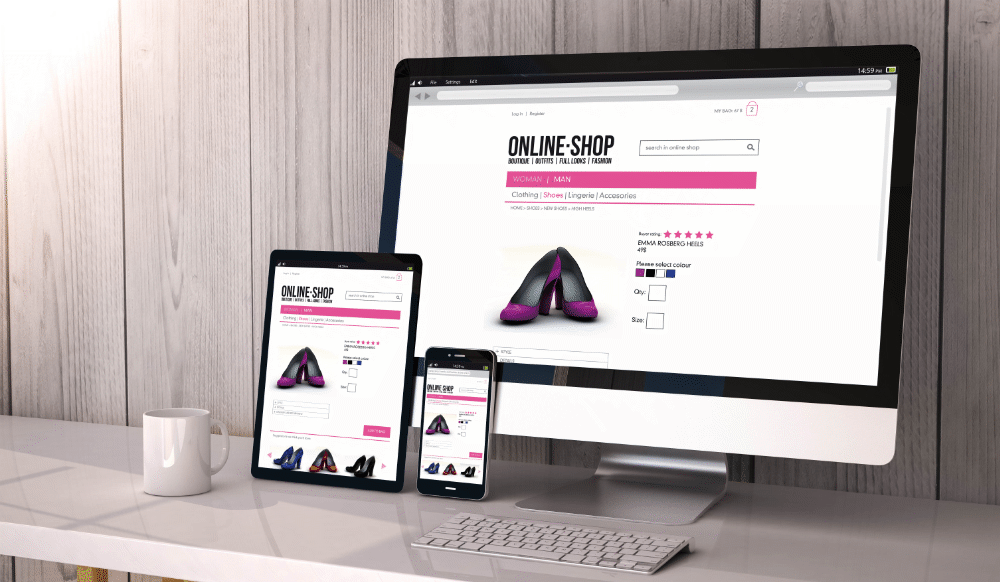
How Do I Optimise an Image Without Losing Quality?
It is said that the average website user will not wait longer than 3 seconds for a webpage to load, and images impact your website’s loading times probably more than any other factor, but how do you find the balance between image size and quality?
Two core factors help you to optimise your images without losing the quality:
Image file choice: JPEG, PNG, WEBP, SVG – it can be mind-boggling to know the difference between them and the best choice. Undoubtedly, the best choice for websites currently is WEBP – sadly, not everyone has the tools to create WEBP file formats.
The good news is that Shopify automatically converts and presents your images to users in WEBP format. However, it is still essential to optimise your image before uploading it to your website for the best results. Current industry standards use PNG formats as they offer the best balance between quality and file size.
Image dimensions: Have you ever visited a website, and the image is so tiny you cannot see it? Or is the other end of the spectrum so extensive that it takes an age to load and half of it is off the screen? Putting responsive web design to one side, this can be down to the image dimensions. Getting it right from day one can save you the hassle down the road of having to go back and change all images on your website to the correct dimensions.
It is important to remember there is no absolute right or wrong answer to image dimensions – as it all depends on where the image is to be used. For instance, the settings used for a hero banner (one that covers the whole top section of a website) will be very different from an image that only takes up half a page with text next to it further down the page.
As a rule, if the image is not being used as a full-screen image or full width, then 1000x1000px is an excellent place to start, icons should be no larger than 640x640px and hero images should be around 1500x450px. Remember, the larger the image dimensions, the more significant the file size, and the slower it will load on your website.
Optimising your images for SEO
Image optimisation plays an important part if you want Google and other search engines to rank your website. There are two main focuses for this: image filenames and image alt text, and both are as important as the other.
Image filenames: Your image file name should be what the image is; for instance, if it is a picture of a Ginger cat sitting on a table, the file name should be something like Gingercatontable.png.
Image alt text: This should always describe what is in the image, so using the above example, something like a ginger cat sitting on a table with a coffee cup next to it. It can be tempting to keyword stuff image alt tags; Google advises against this because accessibility readers use this and always keep it to a description of the image rather than another chance to add keywords.
Image Optimisation Tips For Shopify Summary
By now, you should grasp the basics of image optimisation for your Shopify store; as mentioned, Shopify will use WEBP format to present your images to users, but it is still vital to shrink and optimise images before you upload them.
If you are wondering how to do this, you can do it using Adobe Photoshop or Affinity Photo. However, if you do not have these, there are a few sites you can work on for a fraction of the cost if not for free such as:
Need further advice? Get in touch with us here at Morgan Branding we have a fully dedicated team ready to help you and your business get ahead online. You can get in touch via our contact page or get social with us on Facebook, Twitter, Instagram or LinkedIn!
What we can do to help you:
More From The Morgan Branding Blog
The Impact of TikTok’s Ban on Spin to Win, Giveaways and Lucky Dips
Do you often go LIVE on TikTok to promote your business and host giveaways, lucky dips and spin to win? If so… you need to stop! TikTok have announced a ban on all Gamification and Gambling actions for TikTok users, especially those with a TikTok shop. This decision...
Stripe’s Prices are Increasing: What it Means for Your Business
On 10th April, 2023, Stripe, a popular payment processor, will be changing its pricing structure. Here is all you need to know:Transaction Fees Transaction fees for cards are categorized into regional prices and have different fees depending on card type; Standard,...
The Best TikTok Tools 2023
TikTok is one of the biggest developing platforms for companies to expand their business. Digital marketing is increasingly becoming more popular and users are spending more time online when finding businesses. With the amount of opportunities the app offers, it is...
Website trends and predictions 2023
As we step into 2023, the world of how we design websites is constantly changing and adapting to new user preferences and technologies. From the increasing use of dynamic content to the evolution of Artificial Intelligence, there are plenty of interesting trends to...
2022 Marketing Trends
As 2022 comes to an end, it’s time to start thinking about the marketing trends that will shape 2023. The world has changed massively; whether it’s economically or environmentally, which means businesses need to adapt and evolve with what's current. From TikTok Live...
Why can’t you say “link in bio” on TikTok?
The TikTok Algorithm.. The For You Page, powered by the highly personalised TikTok algorithm, makes the app so compelling! We're here to spill some of TikTok's biggest secrets about how they keep users on the app for hours on end.What is the TikTok algorithm?...